OTG function_How to turn on the OTG function of the mobile phone?
2024-08-27
The OTG function (ON THE GO) makes it possible for Android phones to connect to USB flash drives, card readers, keyboards and mice, and many other USB peripherals. It also allows us to operate our phones as conveniently as computers. After connecting the phone and the USB flash drive via an OTG data cable, open the phone's file manager to transfer data between the phone and the USB flash drive.
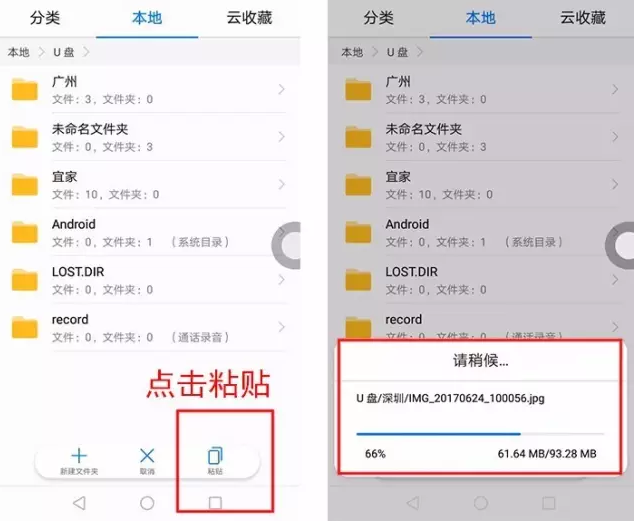
The first method: Enable the OTG function by adding code to the bottom layer of the Android system. Most mobile phone manufacturers disable the OTG function by deleting the OTG code. Accordingly, you can enable the function by adding the support code to the system. Method:
Step 1. Obtain ROOT permissions on the mobile phone;
Step 2. Install the Root Explorer file management software.
Step 3. Open the Root Explorer manager, open the system/etc/vold.fstab system file with a text editor, write the following code to the file, save, exit and restart the phone to enable the OTG function of the phone.
OTG function enable code: # usb otg diskdev_mount usbotg /mnt/usbotg auto /devices/platform/mt_usb /devices/platform/musbfsh_hdrc
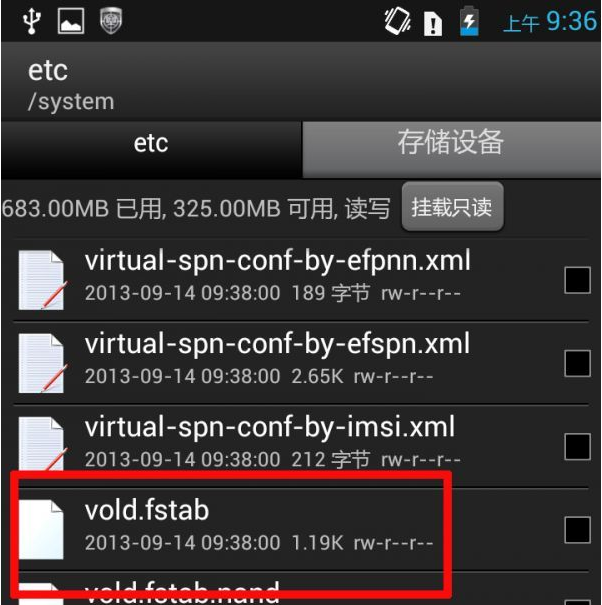
By adding code, you can easily enable the OTG function on Android phones.

The second method: Enable the mobile phone to have OTG function by installing OTG assistant software.
The first step is to obtain root privileges for the mobile phone.
The second step is to install and open the OTG assistant APP, and connect the USB flash drive or storage hard disk via the OTG data cable.
The third step is to click Mount to use the OTG function and read the contents of the USB storage peripheral.

Step 4. Use the installed Root Explorer file manager to find the USB drive connected to OTG. The file path is: root directory/storage/UsbOtgDrives
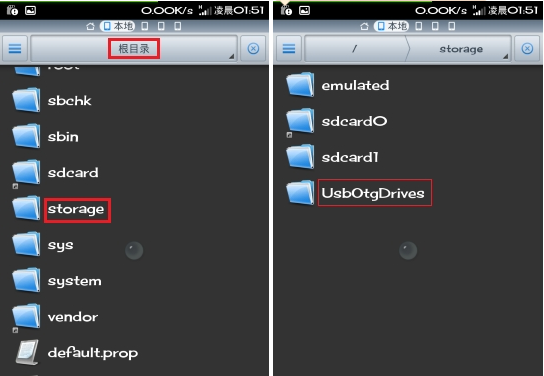
This method of turning on the OTG function does not support connecting a keyboard or mouse.
Both of the above methods can turn on the OTG function of the mobile phone, but both methods require obtaining the highest permissions of the mobile phone, so please use them with caution.
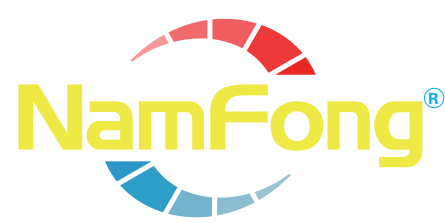
 USD
USD