12 in 1 MST USB C Docking Station with USB Ports Dual 4K HDMI VGA 3.5 Audio PD 100W SD TF Ethernet Laptop for MacBook Dell XPS
Multi-screen expansion HUB
This HUB supports twelve interfaces and can also realize the same display on the same screen and different displays on the same screen.
2901 sold
Quantity
-
DetailSpecificationColor: GrayMaterial: Aluminum alloySize: 274mm*80mm*(16mm, 8mm)/10.79*3.15*(0.62, 0.31)inchLength of Cable: 290mm/11.42inchWARNING TIPS:1. Extending 2 monitors showing the difference screens is ONLY supported in Windows laptop, Not support Macbook.The extending 2 monitors screens would be duplicated in Macbook.2. It supports 4K or 2K when only one HDMI monitor is connecting. When connecting more one monitor, all extending resolutions would downward to 1080p.3. HDMI and 3.5mm Audio Port share an audio channel. If the connecting HDMI monitor doesn't support audio channel, 3.5mm Audio Port would be disable at the same time.4. You may need make sure the host USB-C port is on the left side of your laptop.Because the length of cable maybe not enough to connect USB-C port in the right side when placing this Docking station under the laptop. Or you don't want to place this docking station under the laptop.5. When you use the docking station to extend monitors, please connect to monitors first, and then connect to your laptop. Not support HDMI and VGA Hot plug.
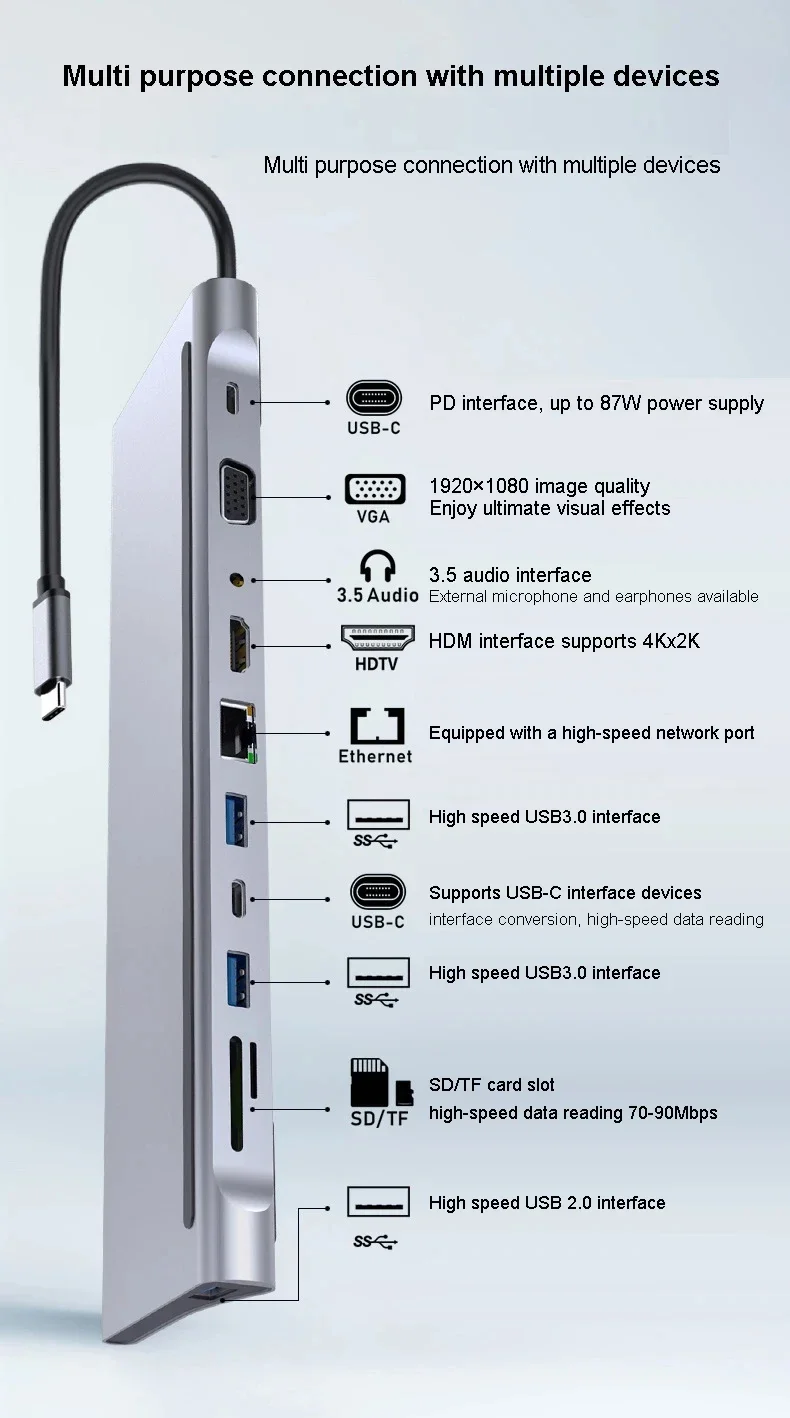



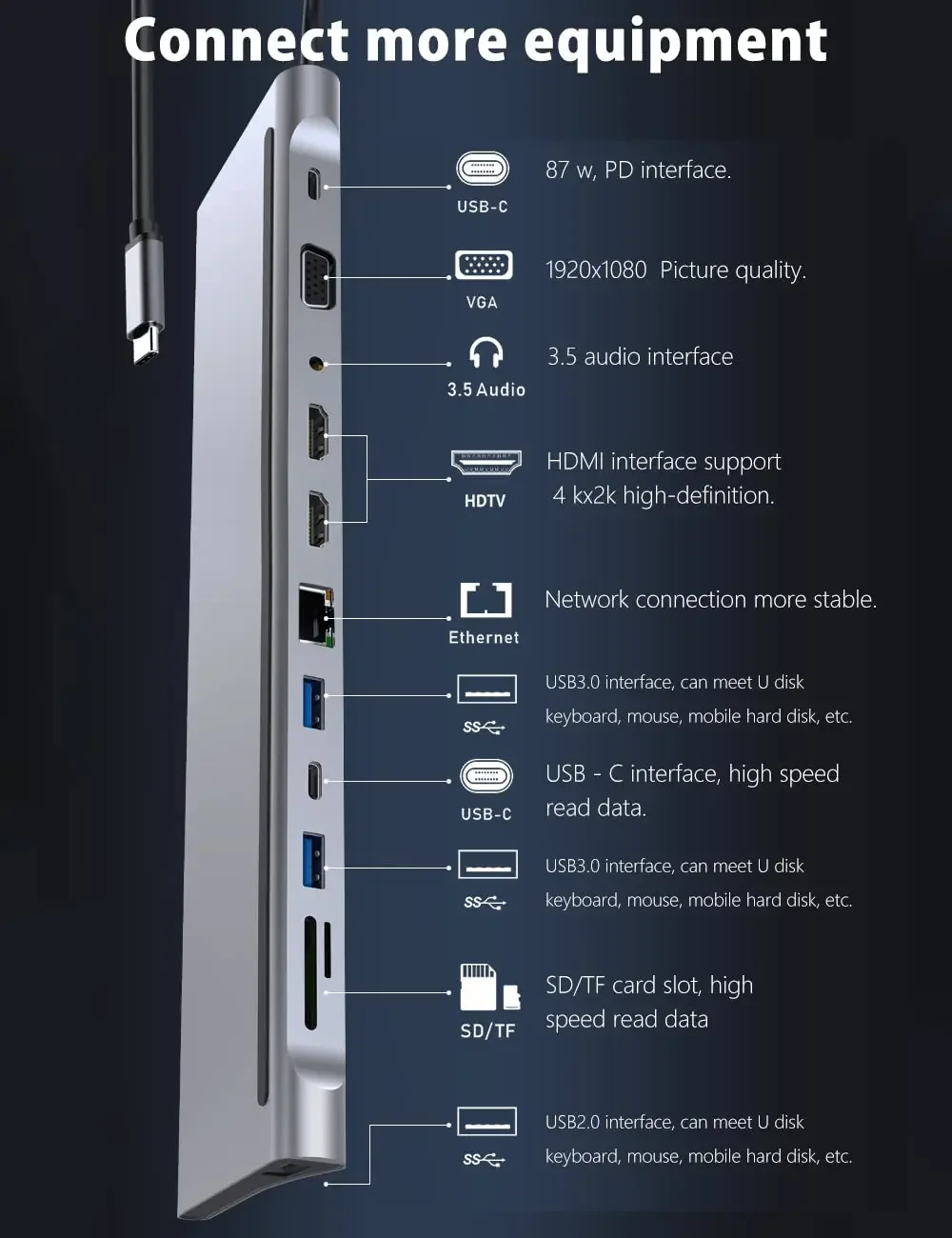
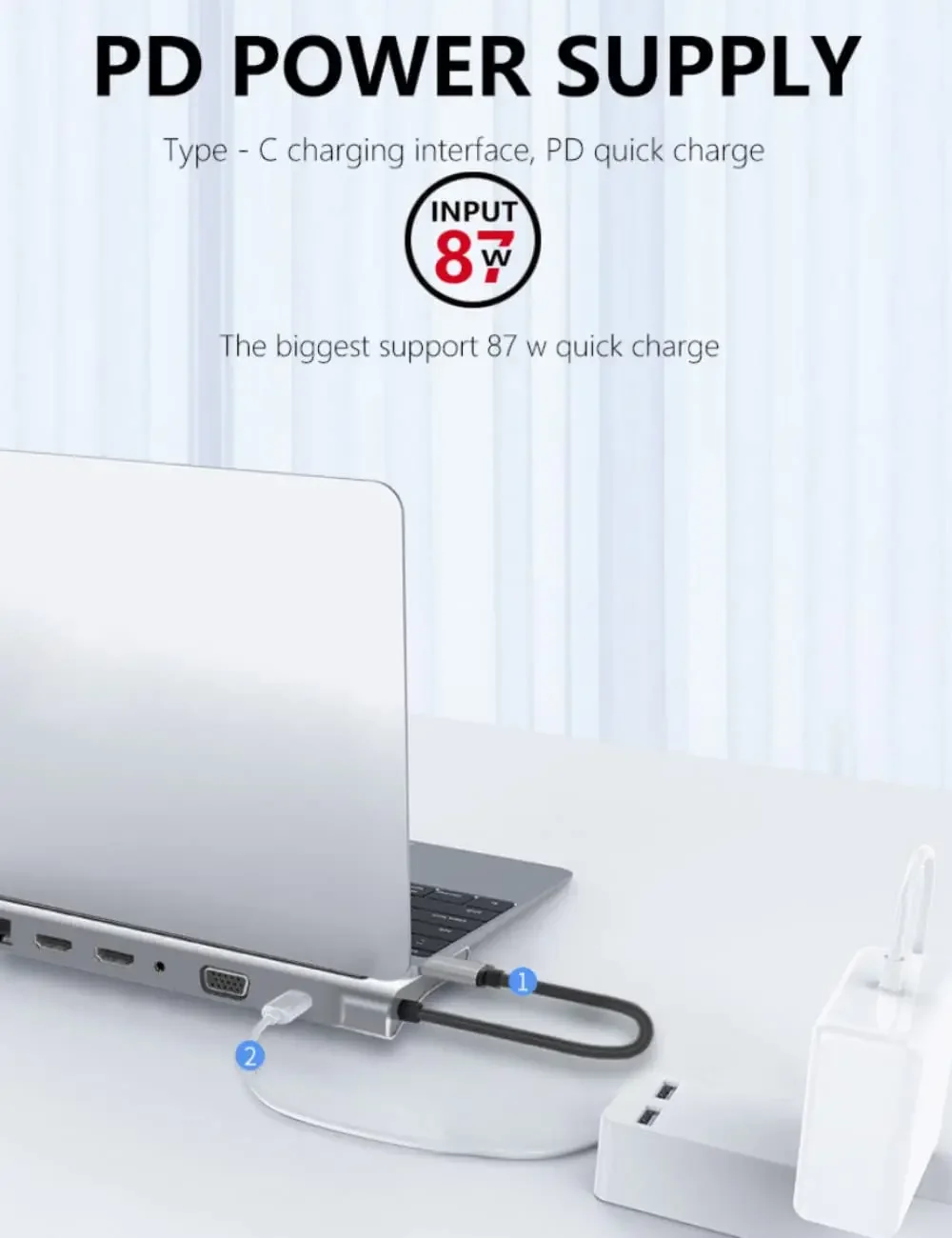
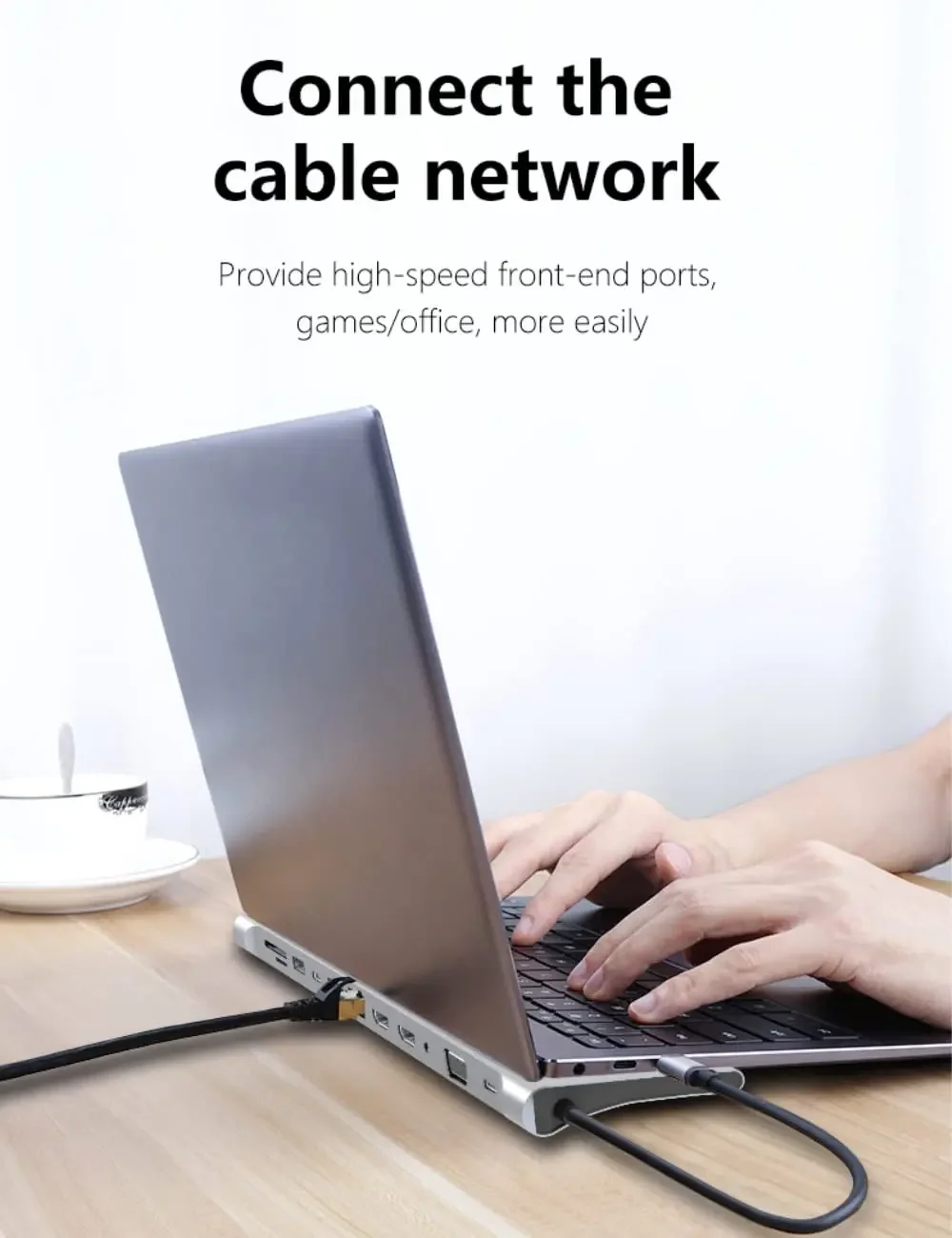




-
Customer ReviewsNo comments
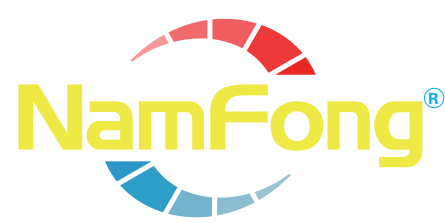
 USD
USD




